To achieve high visibility in search engines, it is crucial to optimize your site properly. The WordPress system offers a number of tools and plugins that can help you with SEO (Search Engine Optimization). Here are some steps on how to effectively perform WordPress SEO.
1. SEO Plugin Settings:
Install and activate an SEO plugin such as Yoast SEO or All in One SEO Pack. These plugins provide useful tools for managing keywords, meta descriptions, and other aspects of SEO.
2. Keyword Research:
Use keyword research tools to identify words that are relevant to your content. Focus on keywords with high search volume and low competition.
3. Meta Descriptions optimization:
Each page should have a unique meta description containing relevant keywords. This description should be concise and enticing to attract users to click.
4. Using SEO-friendly URLs:
Set friendly URLs for your pages and posts. This means they should contain keywords and be easy to read.

5. Content Optimization:
- Insert Keywords in the Content: Place keywords naturally in headings, paragraphs and images.
- Quality and Relevant Content: Create content that is relevant, informative and answers user questions.
- Easy Text Breakdown: Use headings (H1, H2, H3, etc.) to break up content and improve readability.
6. Image Optimization:
- Correct Labels: Each image should have a description (alt text) containing keywords.
- Image compression: Compress images for faster page loading.
7. Sitemap and Robot.txt:
Create sitemap and robot.txt files and include them in Google Search Console. These tools will help search engines index and crawl your site efficiently.
8. Page speed:
Ensure fast page load times. Use optimized images, minimize the use of plugins and use caching.
9. Internal Linking:
Embed internal links in older content to increase visibility and user interaction.
10. Ensuring Responsiveness:
Make sure your website is fully responsive, which is a key factor for SEO, especially with regard to mobile devices.
By following these steps, you can improve your WordPress website's SEO and get better rankings in search engine results. Don't forget to update your content regularly and monitor your analytics data to continuously optimize and improve your site's performance.
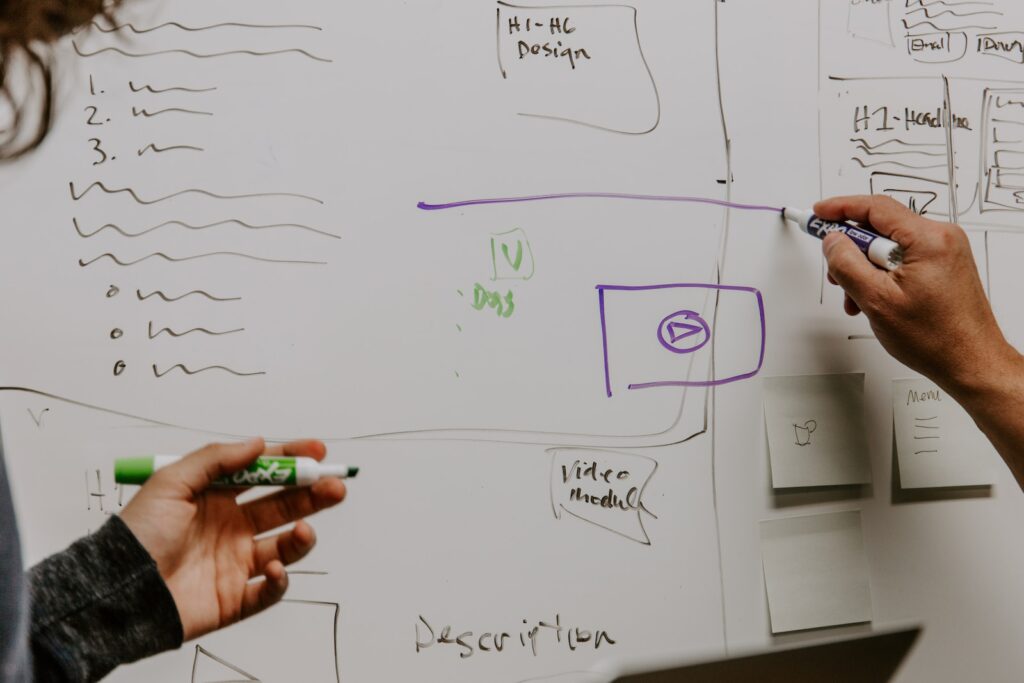
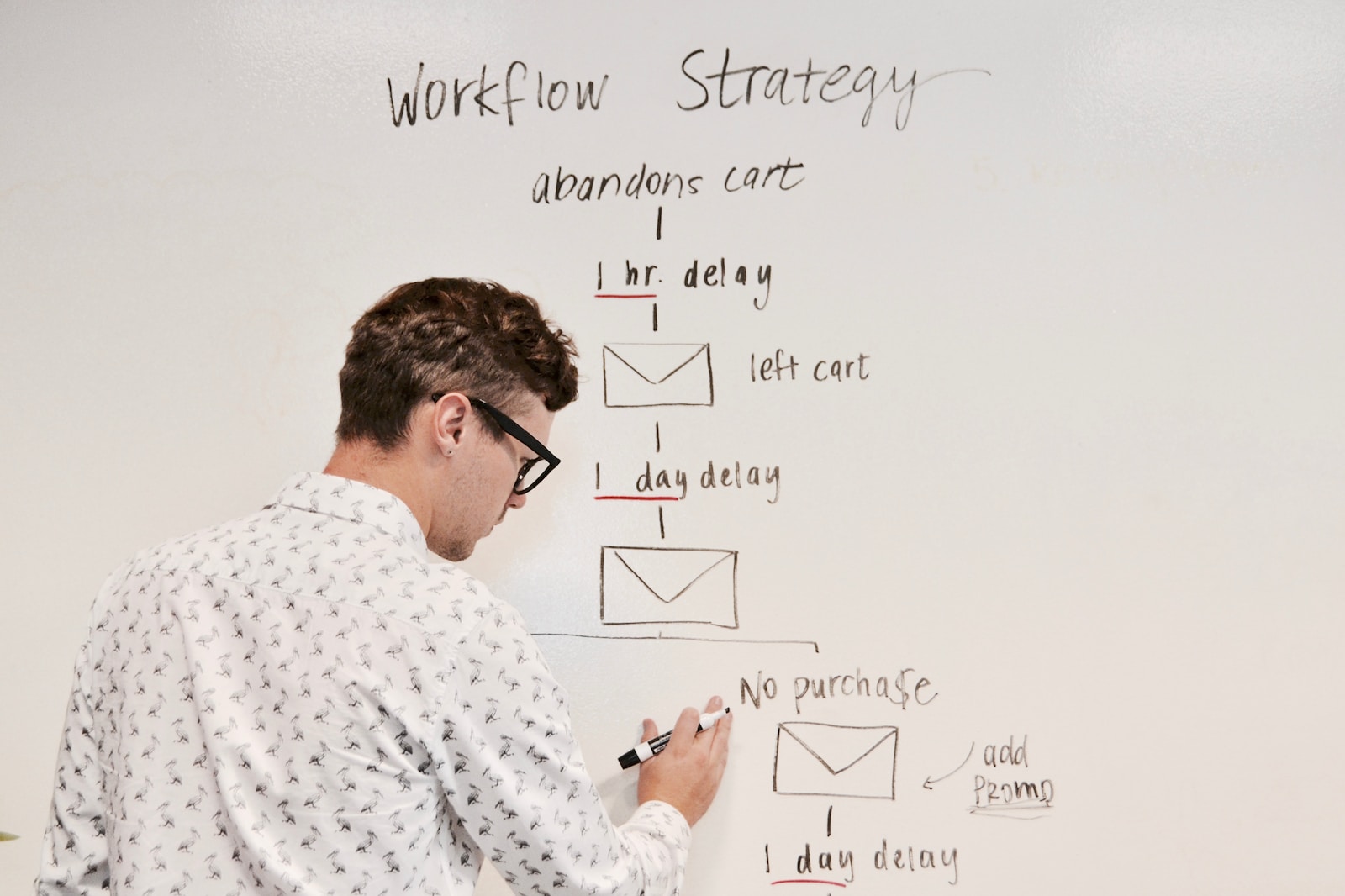 1. Clarity and Relevance:
1. Clarity and Relevance:


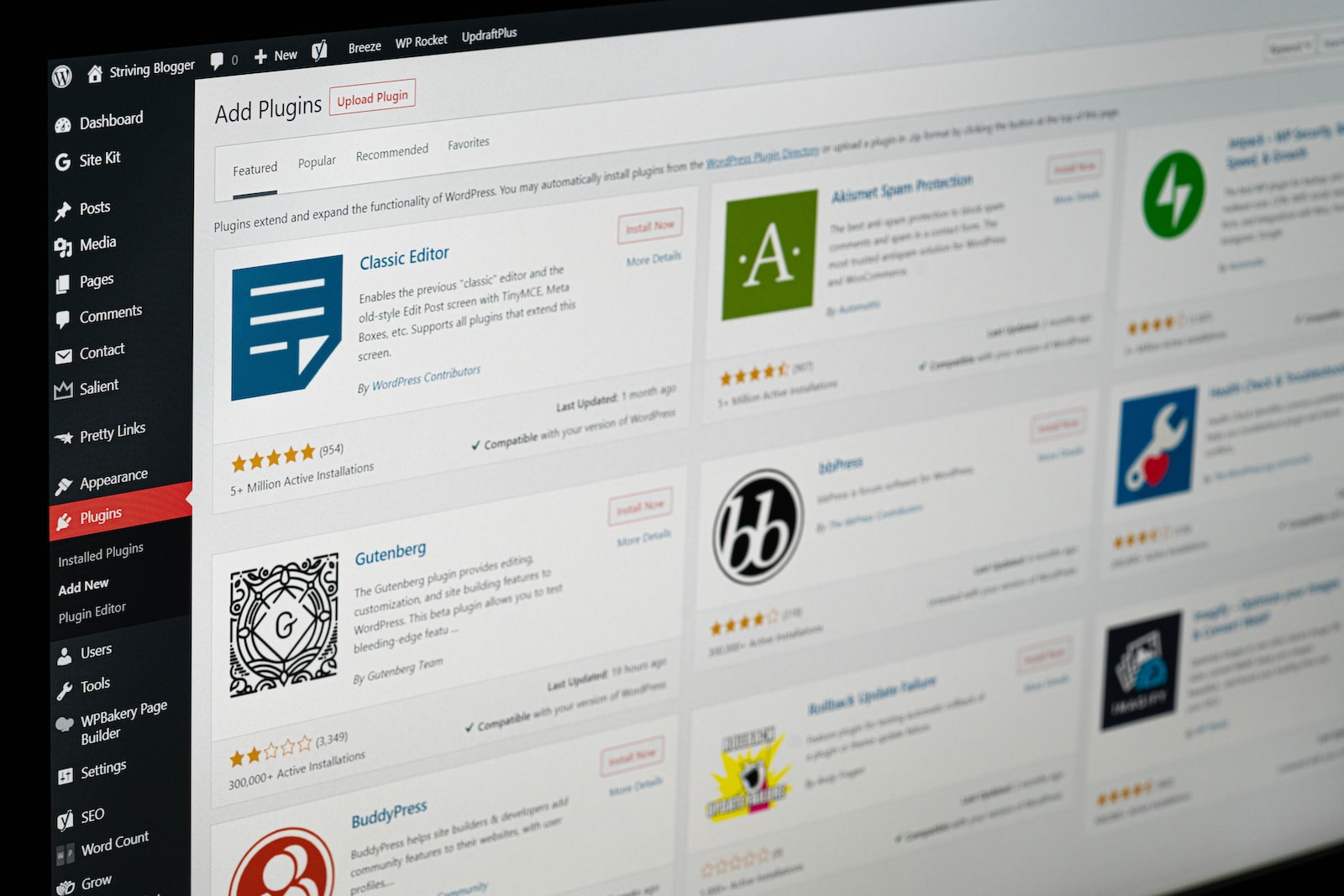 1. Fast and Easy Development:
1. Fast and Easy Development:


